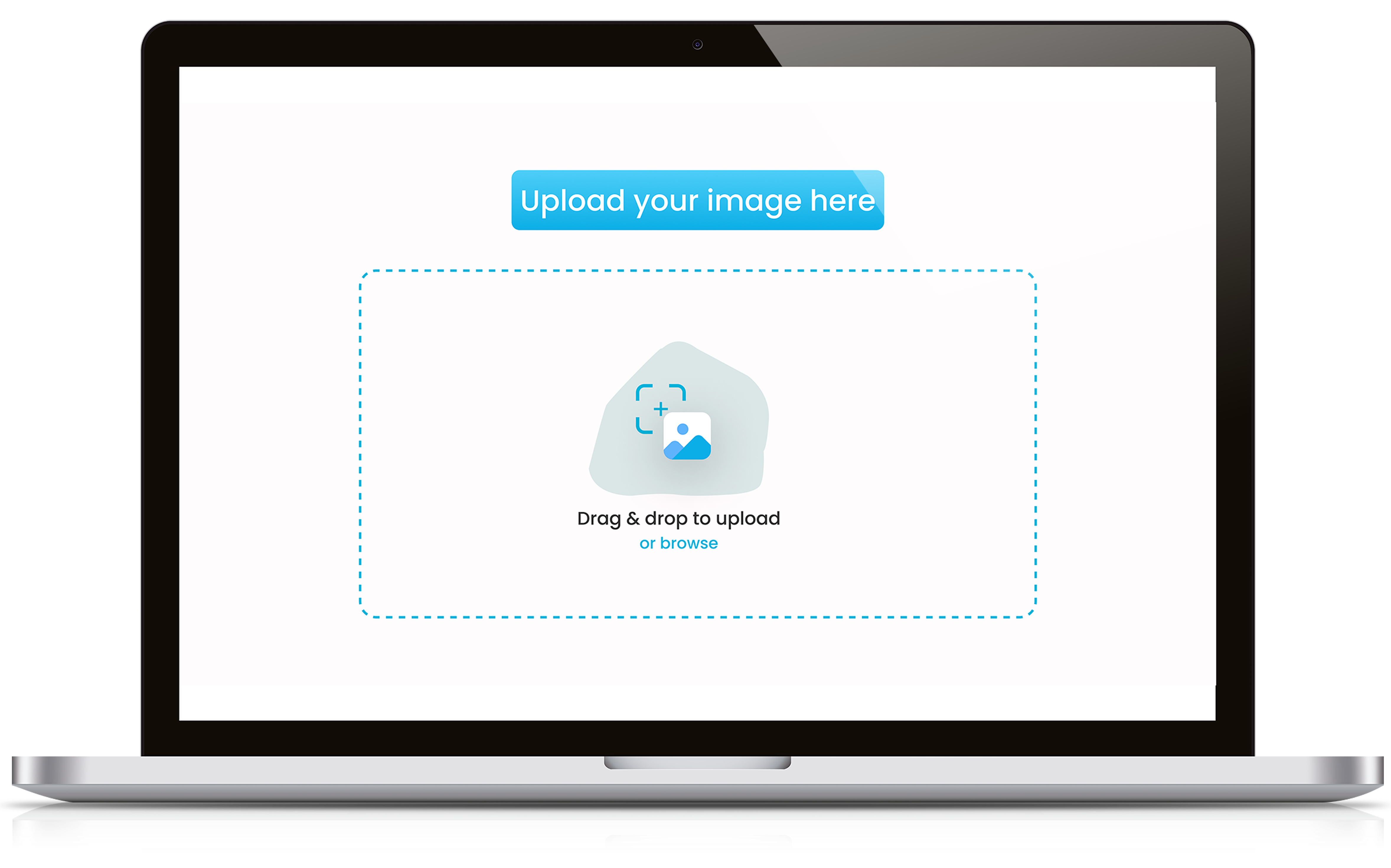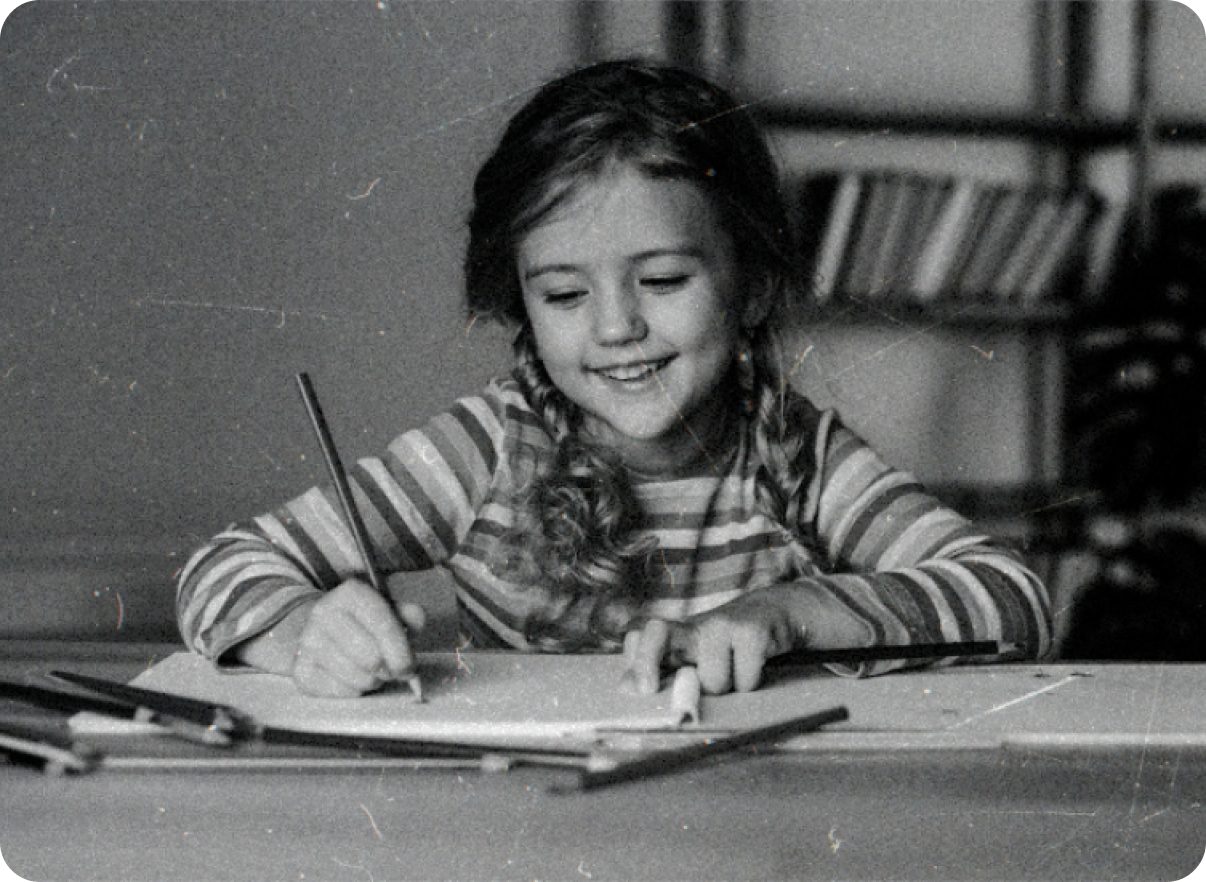Upload photo
Select the Upload your image button or easily drag and drop your files into the section.
Adjust crop
Drag the edges of the crop box to adjust its size and location or choose a pre-made template for cropping.
Apply changes
Once you’ve found the right cropping settings, use the Crop button under the ellipses menu to apply the changes.
Download image
Instantly download your newly enhanced photo to share with your friends, family, and followers, or keep editing.